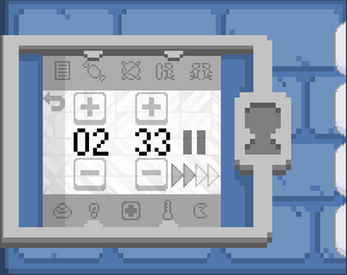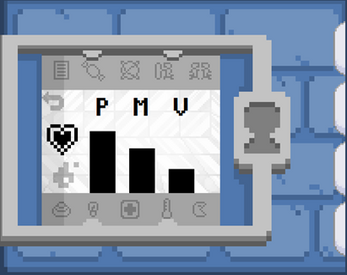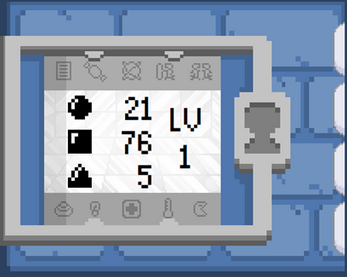DVPet
A downloadable game for Windows, macOS, and Linux
DVPet is a Java fan-game application for the PC based on the original Digimon V-Pets and Digimon World games.
It is a pet simulator, designed to emulate the look and feel of the original Digimon vpets with a greater emphasis on pet raising mechanics.
Raise over 1000 different Digimon from an egg to a Super Ultimate in real time or in accelerated time. Battle with others online to test your strength.
Gameplay
Raise over 1000 different Digimon, including every character from versions 1-6 of the original vpets and 0-5 of the pendulums (+.5s).
When starting the game, you can choose how quickly you want time to pass while playing. This setting can be changed again at any time during gameplay.
Using the slow clock setting, the game also has the option to account for the time it spends turned off.
If 8 hours pass in real life while the game is turned off, it will be like those 8 hours really passed in game when you turn it back on.
To enable this setting, click the clock icon next to the speed setting at the start of the game.
Evolution
An evolution tree shows you the Digimon you've unlocked so far as well as their evolution requirements. It also shows you which Digimon you've evolved to in your Digimon's lifetime.
Each game you create uses the same evolution tree save file, so you can raise multiple Digimon at once to fill the tree more quickly.
Train your Digimon in three attributes in three different minigames. Each attribute will affect both evolution and the outcome of battle differently.
The Circle icon denotes the Vaccine attribute. The Square icon, the Data attribute. And the Triangle icon, the Virus attribute.
In addition to training attributes, a number of other factors can affect evolution, each represented by an icon on the evolution tree. Fulfill these requirements and evolve to the next level.
Care
Feed your Digimon different foods for different effects.
- Meat increases mood most, but it increases weight more.
- Fish makes your Digimon more enthusiastic about training (meaning it will be less likely to refuse training).
- The apple increases mood more (like the meat) except it lowers obedience slightly.
- The radish increases obedience, but it also lowers mood slightly.
- Vitamins decrease the risk of injury for training and battles for 1 hour. They also increase 1 energy. Be careful, though. Feeding more while the first is still in effect could make the Digimon sick. Feeding too many will negatively affect the Digimon's lifespan.
If you feed the Digimon a balanced diet, it might live longer.
Your Digimon can refuse training or food if its obedience is low and/or it isn't in the mood.
Maintain a healthy weight or your Digimon will have a higher risk of injury. The scale in the menu will tilt left if the Digimon is underweight and right if it is overweight.
Clean up after your Digimon before feeding or it could get sick.
Your Digimon's on-screen behavior will change slightly based on how it's feeling. If it's happy or unhappy, it will act differently while wandering its cage. If it hasn't trained in a while, it will become bored and behave restlessly.
Personality
Each Digimon is unique. Appetite, activity level, general disposition, how quickly obedience increases, its favorite training game, favorite food, and favorite time of day are all randomized whenever a Digimon is born.
However, depending on how you raise it, the Digimon's personality may change when it becomes an Adult.
Battling
When you first start battling, you start off with 5 HP. The more battles you win at full strength, the more HP your Digimon will get. The Digimon's age limits its max HP.
To increase your HP beyond a certain point, the easiest way is to let it evolve over time. However, you can also increase the Digimon's lifespan by raising it well.
Each attribute represents a Digimon's strength in and resistance to that attribute. For example, Digimon with high stats in Data will hit harder with and take less damage from Data attacks.
Adventure Mode
Your Digimon can travel across the Digital World, finding towns to shop in and enemies to fight along the way.
There are multiple maps you can visit, each based off something from
the Digimon franchise.
Each map has multiple zones,
which have their own towns, enemies, and a final boss to defeat.
Online Functionality
Both jogress and battles can be done online. For people connecting to a host, enter their IP address and click the flashing battle icon to start.
You can surrender battles, but it will count as a loss for the person who surrendered. For the other person, it won't count as a battle at all.
Be aware that digital diseases are contagious. If you battle or jogress with a Digimon online who's sick, there is a good chance of you catching its disease.
To connect to other players, you will need to use a VPN service such as Hamachi. To connect with another instance of DVPet on your computer, use the default IP (127.0.0.1).
Modding
The game's mod folder can be
used to replace many of the game's existing assets.
If the file name and type is the same as an existing asset in-game,
then the program will pull from the
mod folder first.
This makes visual mods quick and easy for anyone who wants to apply a different look or feel to the game.
You can also add your own Digimon and change existing Digimon evolutions and requirements by modifying the game's csv files. These can also be placed in the mod folder for quick and easy modding.
PDF Guide
A PDF guide is included in the game's folder. You can also view it online by clicking on the link below:
*Notice: the Discord server has been closed to prevent the distribution of illicit mods. Please don't charge money for any of the mods created for this game. Thank you.
| Status | In development |
| Platforms | Windows, macOS, Linux |
| Rating | Rated 5.0 out of 5 stars (4 total ratings) |
| Author | theundersigned |
| Genre | Simulation |
| Tags | Desktop Pet, digimon, Fangame, Virtual Pet |
| Average session | Days or more |
| Languages | English |
| Inputs | Keyboard, Mouse |
| Multiplayer | Ad-hoc networked multiplayer |
Download
Install instructions
Extract the zip file. Make sure java is installed to run the jar.
If using a Mac, move the game's folder into the computer's Application folder so that save files are written correctly.
Development log
- Notice Regarding Closure of Discord Server70 days ago